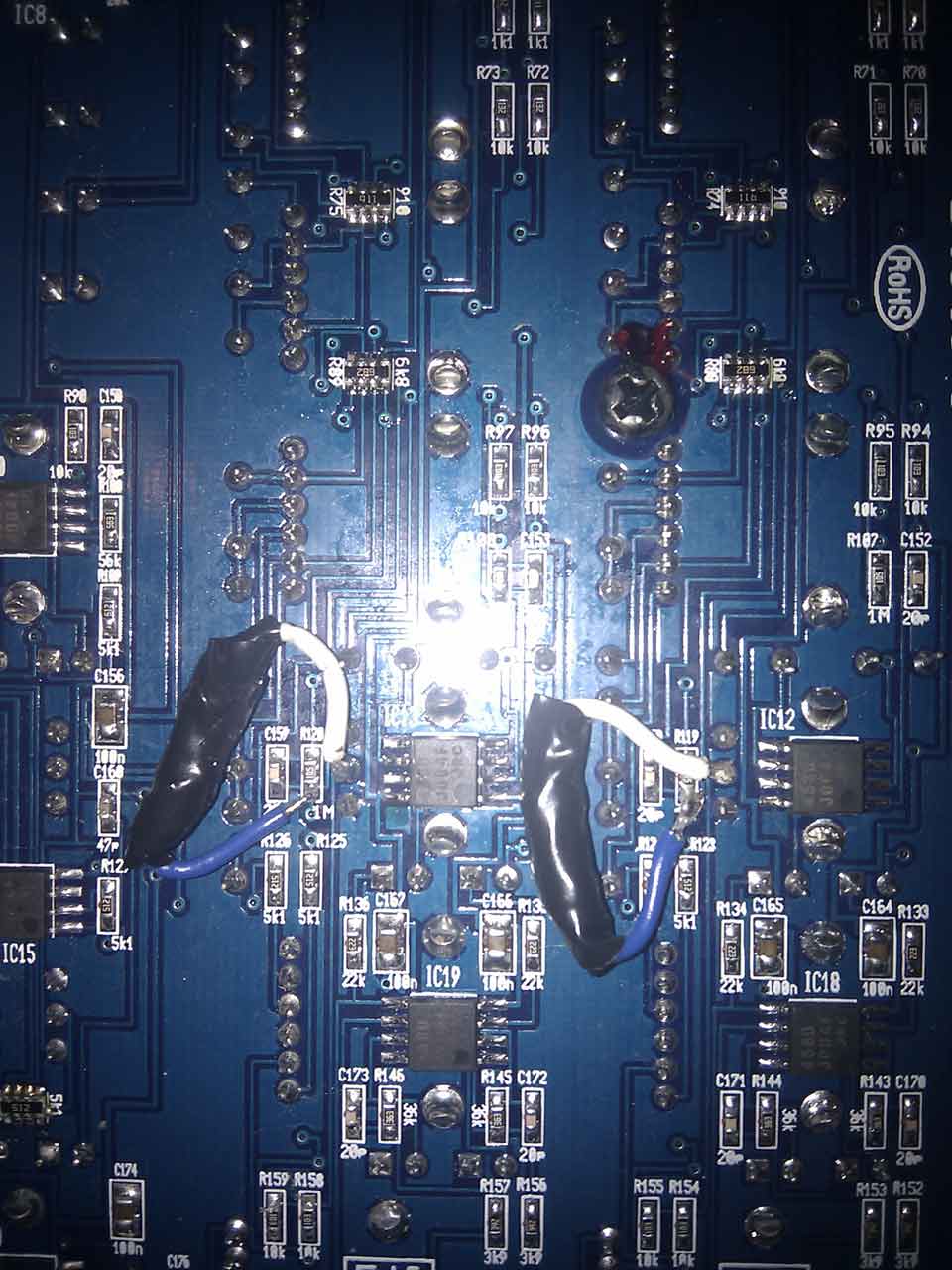OK, bash history it is not exactly missing. El Capitan introduced "bash sessions" so history for each terminal session is saved in a separate file. Good old .bash_history file is not even there anymore. The annoyance here is that after you close your session and open a new one you can not access the history from you previous session. Also, I have no idea how to use the "bash sessions history" and do not want to waste time on exploring it. Fortunatelly the fix is simple – just create the .bash_history file and another file that serves as a "disable flag" – .bash_sessions_disable. Both in your home directory of course.
touch ~/.bash_history
touch ~/.bash_sessions_disable
Enjoy scrolling through your old commands.